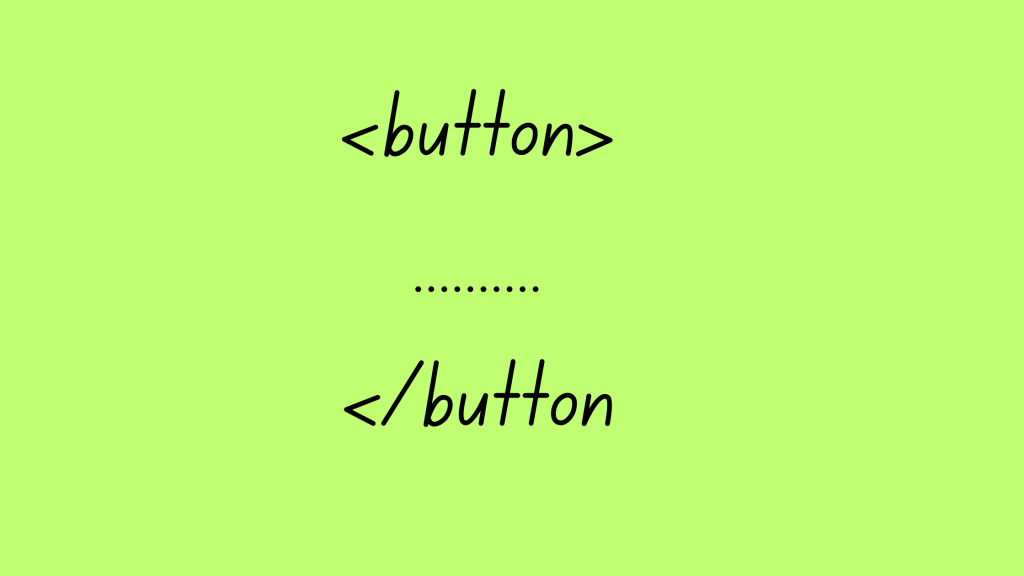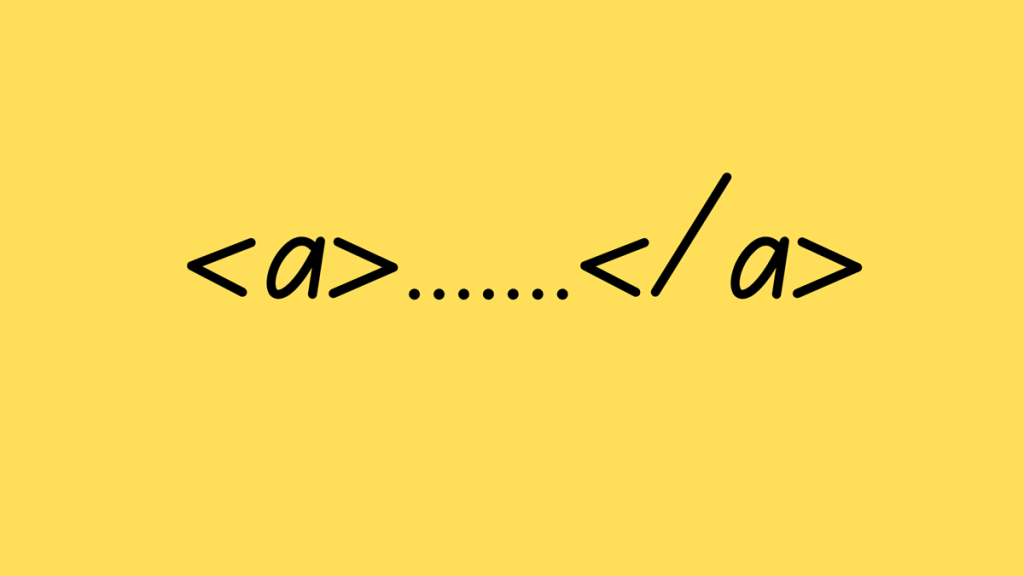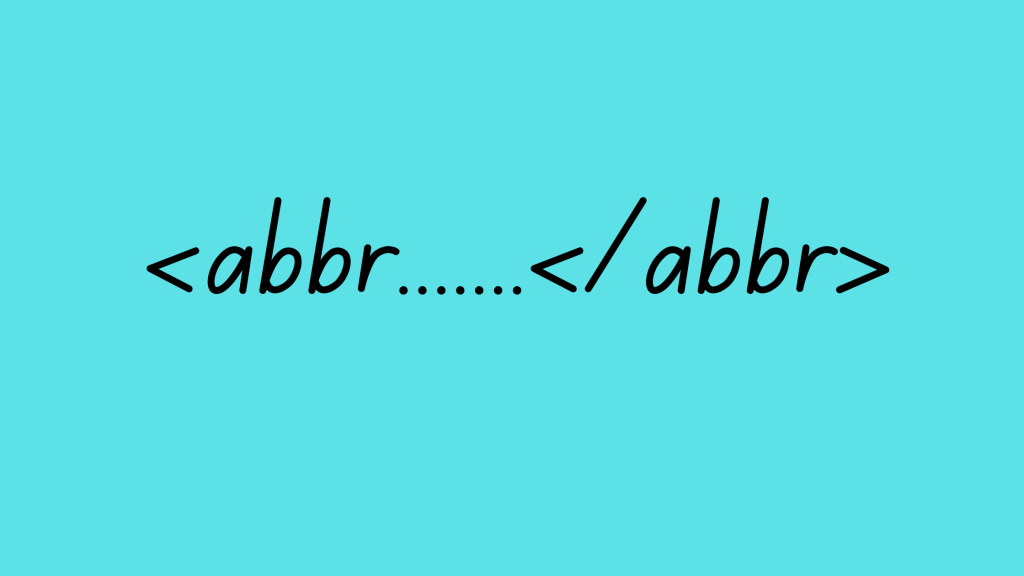Have you ever browsed a website and clicked a button to submit a form, search for something, or play a game? Those clickable gems are created using the amazing <button> tag in HTML!
What is the Button Tag?
The <button> tag is like a magic door on your webpage. It creates a clickable button that users can press to trigger an action. This action can be anything from submitting a form to running a fun script!
Why is it Important?
Buttons are essential for making your webpage interactive. They allow users to control what happens and navigate through your content. Without buttons, webpages would be static and not very engaging.
Let’s Build a Button!
Here’s a basic example of how to create a button with HTML:
HTML
<button>Click Me!</button>
This code creates a simple button with the text “Click Me!” displayed on it. But what happens when you click it? By default, nothing special happens. However, the magic of buttons comes in with what we call JavaScript.
JavaScript and Buttons: A Powerful Duo!
While HTML creates the button, JavaScript is like the button’s brain. JavaScript code can be linked to the button, and when the user clicks it, the JavaScript code runs, making something happen!
For example, with JavaScript, you could code the button to display an alert message when clicked:
<button onclick="alert('Hello! You clicked me!')">Click Me!</button>
Here, the onclick attribute tells the button to run the JavaScript code “alert(‘Hello! You clicked me!’)” whenever it’s clicked. This code displays a pop-up message saying “Hello! You clicked me!”
Beyond the Basics: Button Types
There are different types of buttons you can create with the <button> tag, depending on what you want them to do:
- Submit Button: This is typically used in forms to send information to a server.
- Reset Button: This clears the information entered in a form.
- Link Button: This acts like a regular link and takes the user to another webpage.
Remember: Buttons are like interactive gateways on your webpage. By combining HTML and JavaScript, you can create all sorts of buttons to make your webpage user-friendly and engaging!