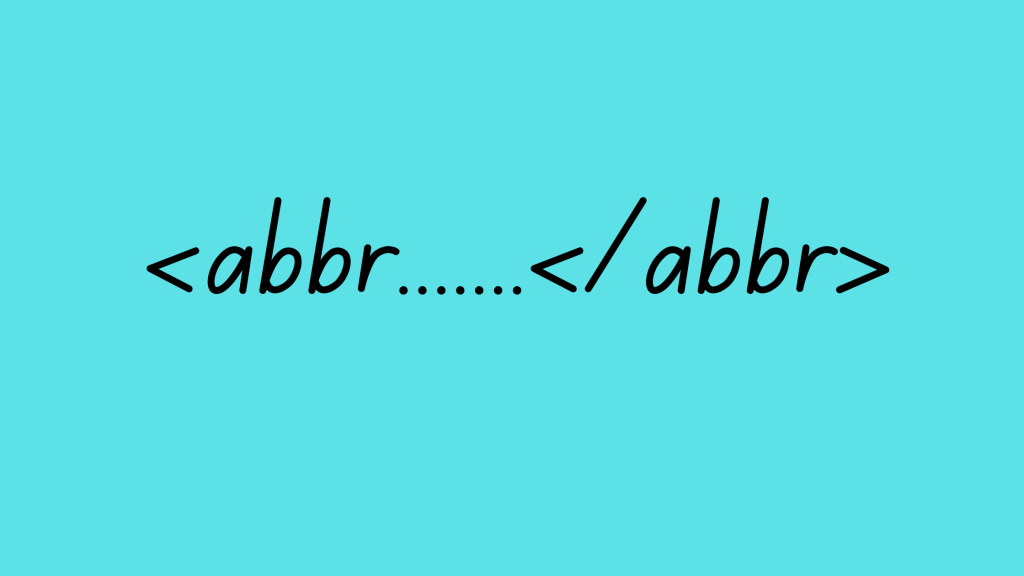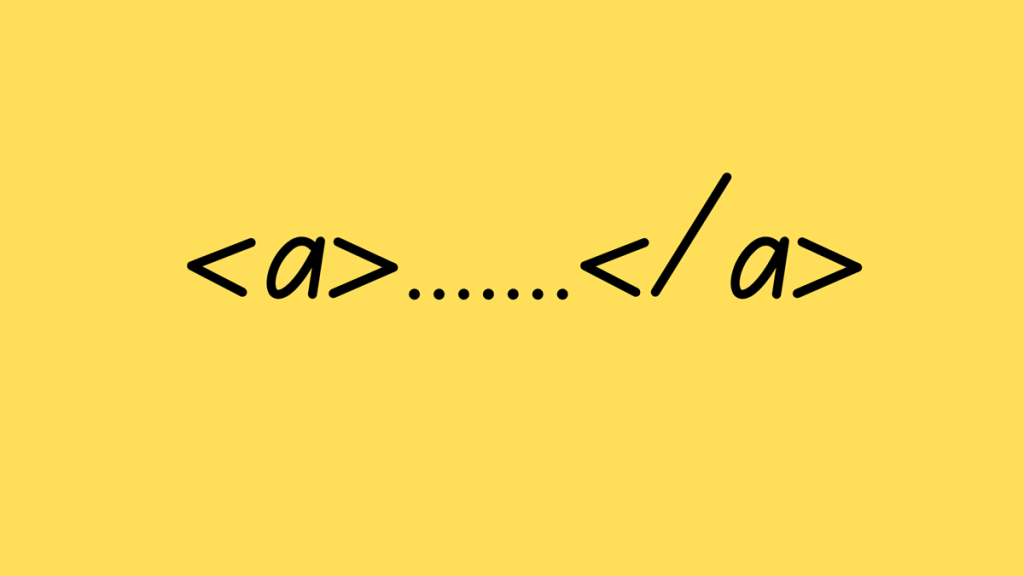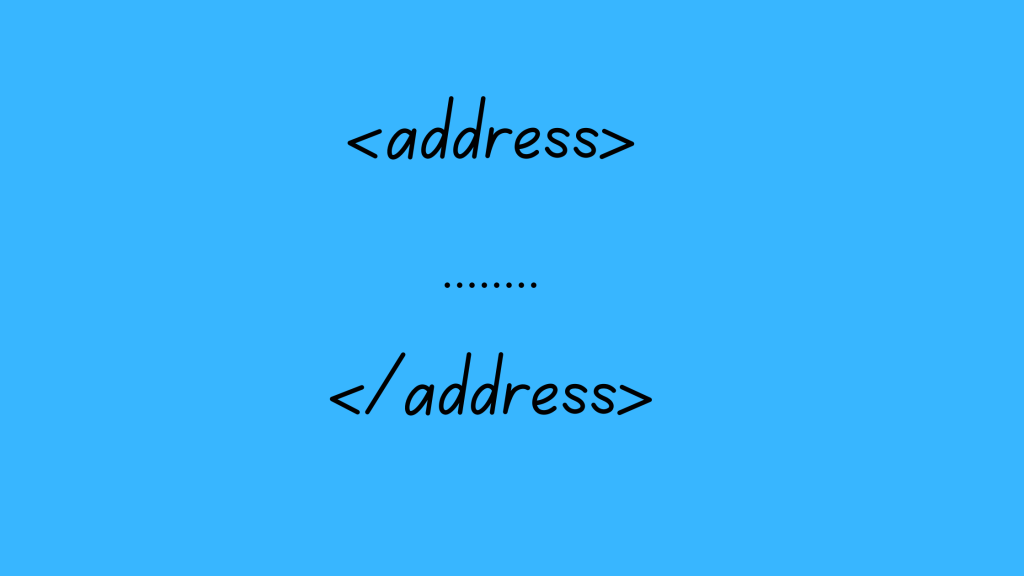The abbr tag <abbr> in HTML is used to define abbreviations and acronyms, like “HTML” itself, “CSS”, “Dr.”, “ASAP”, and “ATM”.
Here’s a breakdown of the <abbr> tag:
Understanding the abbr tag <abbr>: A Guide for Modern HTML
Purpose:
- Marks up an abbreviation or acronym for browsers and other assistive technologies.
- Provides a way to explain the abbreviation’s meaning to users.
How it Works:
- By default, browsers may underline the abbreviation with a dotted line.
- More importantly, the
<abbr>tag allows you to include a title attribute. - When a user hovers their mouse over the abbreviation, the title text appears as a tooltip, explaining the full meaning.
Structure:
HTML
<abbr title="Full meaning">Abbreviation</abbr>

Example:
Let’s say you’re explaining HyperText Markup Language (HTML) for the first time on your webpage. You can use the <abbr> tag like this:
HTML
<p>HTML (<abbr title="HyperText Markup Language">HTML</abbr>) is a markup language used to create web pages.</p>
In this case, “HTML” will be underlined with a dotted line by some browsers. When a user hovers their mouse over “HTML”, the tooltip “HyperText Markup Language” will appear, explaining the abbreviation.
Don’t Ditch the <abbr> Tag! Why It’s Still Essential in HTML5 (and Beyond)
the abbr tag <abbr> is still very much in use in HTML5 (the latest version of HTML as of 2024) and there is no direct alternative tag. It remains the standard way to mark up abbreviations and acronyms within your HTML code.
Here’s why the <abbr> tag remains important:
- Semantic Meaning: It provides semantic meaning to your content, informing browsers and assistive technologies that the text is an abbreviation. This aids in accessibility and text-to-speech rendering.
- Tooltips: The
titleattribute allows you to offer a quick explanation for users hovering over the abbreviation, enhancing readability. - Styling: While not its main purpose, the
<abbr>tag can also be used with CSS for specific styling of abbreviations if needed.
Even though browsers might not underline abbreviations by default anymore, the <abbr> tag’s role goes beyond visual presentation. It offers semantic value and accessibility benefits.
Additional Points:
- It’s a good practice to define the full meaning of the abbreviation at least once on your webpage, along with the
<abbr>tag for the first use. - This helps users who don’t see the tooltip or might not be familiar with the abbreviation.
I hope this explanation helps you understand the <abbr> tag in HTML!