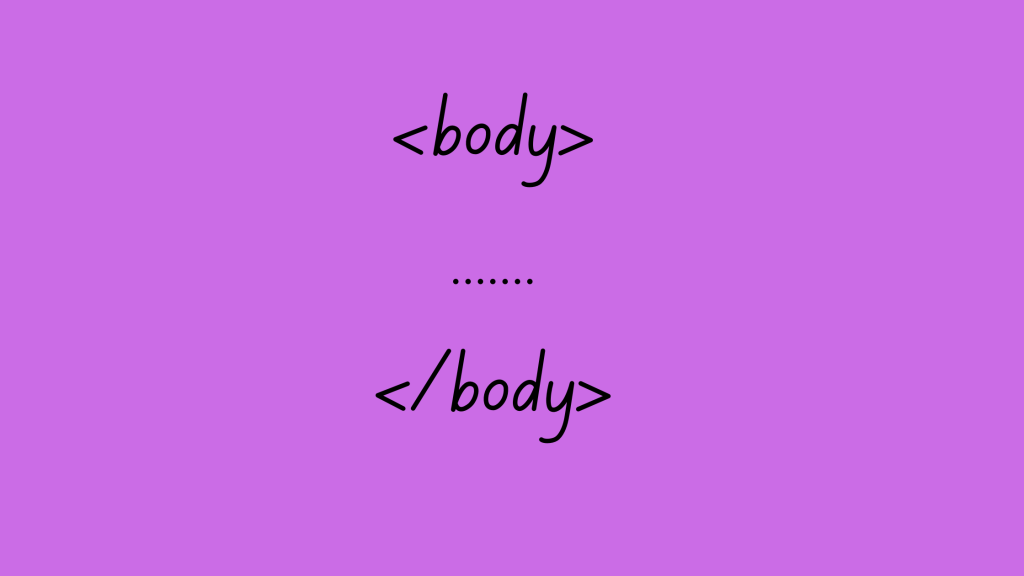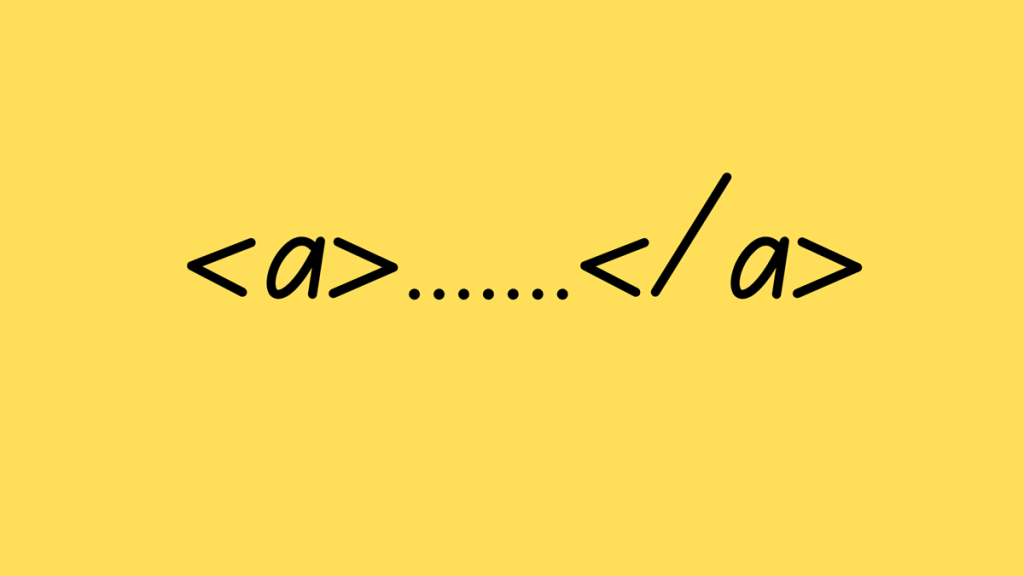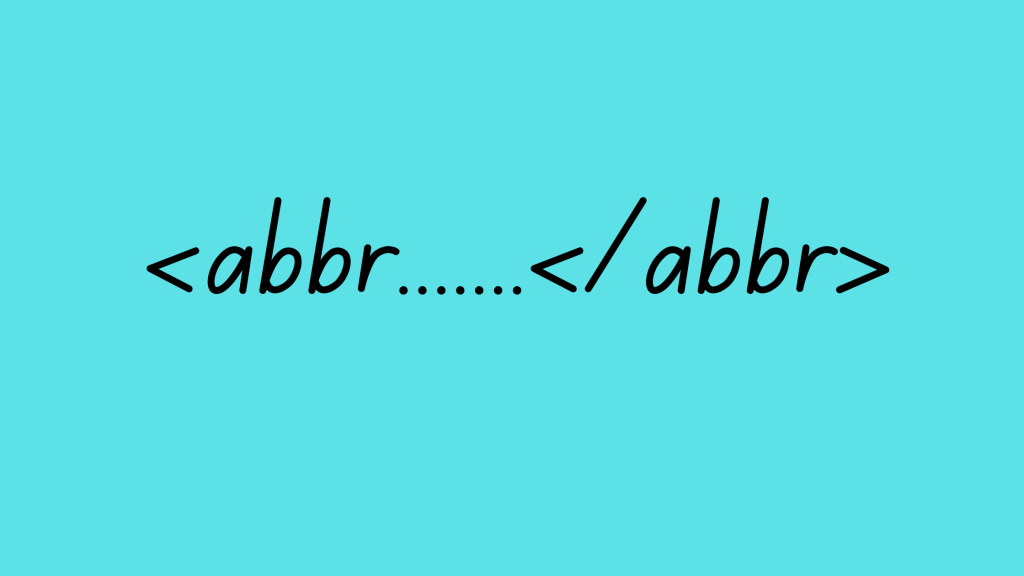Imagine a webpage like a human body. The head contains all the important background information, but the body is where all the action happens! That’s exactly what the body tag does in HTML.
What is the Body Tag?
The body tag is the core of your webpage. It’s like a big container where you put all the visible content that users will see, like text, pictures, videos, and more. Everything you see on a webpage, except for the title in the browser tab, goes inside the body tag.
Why is it Important?
There can only be one body tag on a webpage, and it’s like a special box that tells the web browser what to display. Without it, the browser wouldn’t know what to show users!
Let’s see an Example!
Here’s a super simple HTML structure:
HTML
<!DOCTYPE html>
<html>
<head>
<title>My Awesome Page</title>
</head>
<body>
<h1>Welcome to my Page!</h1>
<p>This is some text you can see.</p>
<img src="mypicture.jpg" alt="Picture description">
</body>
</html>
In this example:
- The
<!DOCTYPE html>line tells the browser it’s an HTML document. - The
<html>tag is the root element of the webpage. - The
<head>section contains information like the title. - The important part is the
<body>tag. Everything between the opening<body>tag and the closing</body>tag is what shows up on the webpage. Here, we have a heading (<h1>), a paragraph (<p>), and an image (<img>) element.
Remember: The body tag is your content king! It’s where you put all the interesting stuff that makes your webpage unique and informative.
So, next time you’re building a webpage, think of the body tag as the foundation for all the cool content you want to share with the world!