In this digital world, we need to know “How Do Websites Work” in order to find our way around the huge Internet. At its core, this process is made up of many different technologies working together. These technologies include web servers, ISPs, DNS servers, and IP numbers. We’ll look at how Google.com works as an example of how digital music works in order to understand how the internet works.
The Internet has become an integral part of our daily lives, connecting people, businesses, and information across the globe. Behind the scenes, a complex network of technologies ensures seamless communication and access to websites. In this exploration, we’ll delve into the key components of the Internet infrastructure, including web servers, DNS servers, and IP addresses, and how they collectively enable us to access websites.
Let’s explore the cycle of how a website works, breaking it down into key stages and describing each stage in a sequential manner:
What Is a Website, and How Do Websites Work?
A website is an online space made up of several web pages that are all linked to each other. Most of the time, these pages are meant to provide information, services, or make it easier for users to connect with the site. Web browsers are needed to view websites, which are an important part of having an online presence for businesses, groups, and people.
They can be as simple as informational pages that don’t change, or they can be very complex, with video, e-commerce, and interactive features. Websites have unique domain names, like www.example.com, and are stored on web servers so that people all over the world can view them. A website is basically a virtual doorway that lets people talk to each other, share information, and do other things online.
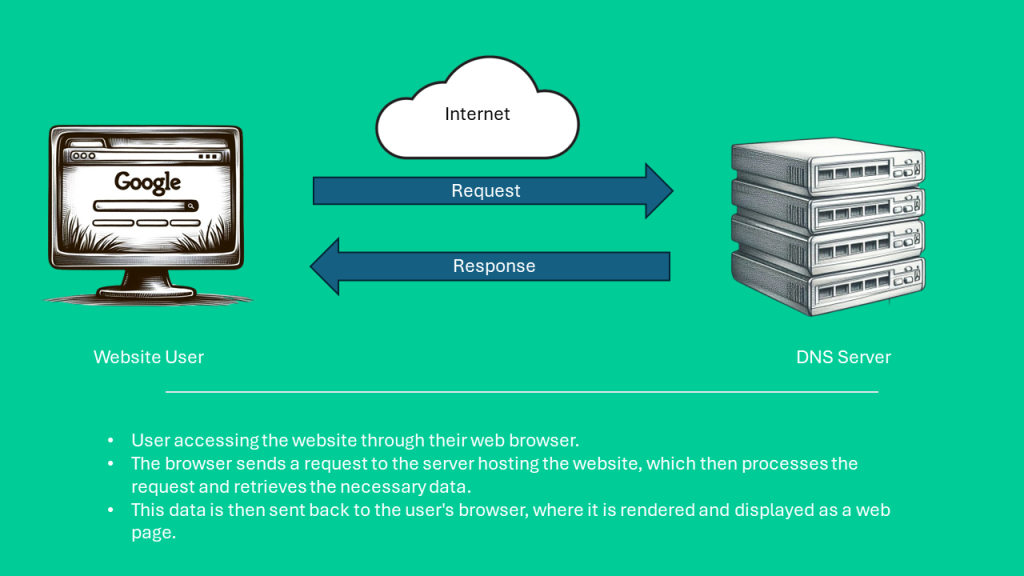
How do websites work?
- User Input/Request:
- The cycle begins when a user inputs a website’s URL (Uniform Resource Locator) into their browser’s address bar or clicks on a hyperlink.
- DNS Resolution:
- The browser initiates a Domain Name System (DNS) query to translate the human-readable domain name (e.g., www.example.com) into an IP address.
- A DNS server responds with the IP address associated with the requested domain.
- Establishing Connection:
- The browser establishes a connection with the web server using the obtained IP address.
- HTTP/HTTPS Request:
- The browser sends an HTTP (or HTTPS) request to the web server, specifying the page or resource it wants to retrieve.
- Web Server Processing:
- The web server receives the request and processes it.
- It retrieves the requested information, which could include HTML files, images, stylesheets, scripts, or other resources.
- Database interaction (if applicable):
- If the website relies on a database (common for dynamic content), the web server may interact with the database to fetch or update information.
- Web Server Response:
- The web server sends the requested content back to the user’s browser.
- If the connection is secure (HTTPS), encryption ensures the secure transfer of data between the server and the browser.
- Browser Rendering:
- The browser receives the response and begins rendering the web page.
- It interprets the HTML, applies styles from CSS, and executes any JavaScript to enhance interactivity.
- User Interaction:
- The user interacts with the web page by clicking on links, filling out forms, or performing other actions.
- Repeat or make a new request:
- The cycle can repeat if the user navigates to another page within the same website or clicks on a new link, starting the process anew.
This cycle continues each time a user interacts with a website, creating a dynamic and responsive browsing experience. While this process provides a simplified overview, it’s essential to note that modern websites often involve more complex interactions, including content delivery networks (CDNs), caching mechanisms, and various optimisation techniques to enhance performance and the user experience.
Web Servers
At the heart of the Internet lies web servers, powerful computers that store and deliver web content to users. A web server’s primary function is to respond to requests from clients, typically web browsers, by serving the requested web pages. These pages can contain various types of content, including text, images, videos, and interactive elements.
When you type a URL (Uniform Resource Locator) like “www.google.com” into your browser’s address bar and hit Enter, your browser sends a request to the Google web server. The web server then processes this request and returns the corresponding web page, which is displayed on your screen.
Web servers use the Hypertext Transfer Protocol (HTTP) or its secure variant, HTTPS, to communicate with clients. HTTPS employs encryption, ensuring secure data transfer between the client and the server.
Internet Service Providers (ISPs)
Internet service providers play a crucial role in connecting users to the Internet. ISPs are companies that provide Internet access to individuals and businesses. They maintain a network infrastructure that facilitates the transfer of data between users and the wider Internet.
ISPs offer various types of Internet connections, including broadband, DSL, cable, and fiber-optic, each with different speeds and capabilities. These connections enable users to access the Internet and communicate with web servers.
Domain Name System (DNS) Servers
Imagine the Internet as a vast city and websites as individual residences. To find a specific house in the city, you need a street address. Similarly, to access a website, your computer needs to know the IP address of the web server hosting that site. This is where the Domain Name System (DNS) comes into play.
DNS serves as the Internet’s phone book, translating human-readable domain names (like www.google.com) into numerical IP addresses. When you enter a URL, your computer contacts a DNS server to obtain the corresponding IP address. This process is crucial for the seamless functioning of the Internet, allowing users to access websites using easy-to-remember domain names rather than complex numerical IP addresses.
For example, when you enter “www.google.com” in your browser, your computer sends a DNS query to a DNS server. The DNS server responds with the IP address associated with Google’s web server (e.g., 172.217.9.228). Your browser then uses this IP address to connect to the Google web server and retrieve the requested webpage.
IP Addresses
IP addresses are fundamental to Internet communication, serving as unique identifiers for devices connected to the Internet. There are two types of IP addresses: IPv4 (Internet Protocol version 4) and IPv6 (Internet Protocol version 6).
IPv4 addresses consist of four sets of numbers separated by periods, such as 192.168.1.1. Due to the increasing number of devices connected to the Internet, IPv6 was introduced, offering a much larger address space. IPv6 addresses are represented as eight groups of hexadecimal digits, like 2001:0db8:85a3:0000:0000:8a2e:0370:7334.
Continuing with the Google example, when your browser obtains the IP address for www.google.com from the DNS server, it uses this IP address to establish a connection with Google’s web server. The server then sends back the requested web page to your browser.
What is a browser?
A browser is a software application that allows users to access information on the internet. It serves as a gateway to view web pages and multimedia content and interact with various online services. Popular browsers include Google Chrome, Mozilla Firefox, Microsoft Edge, and Safari.
Common questions about How Do Websites Work?
Q: How do websites work?
Websites work through a series of interconnected processes involving web servers, browsers, and the internet infrastructure. When a user enters a URL, the browser sends a request to the web server, which processes the request, retrieves the necessary data, and sends it back to the browser for display.
Q: What is the role of a web server in how websites work?
A web server is a powerful computer that stores and serves website content. It processes user requests, retrieves the relevant data, and sends it to the user’s browser. Web servers use protocols like HTTP or HTTPS to facilitate communication with browsers.
Q: How does the Domain Name System (DNS) contribute to website functionality?
The DNS acts as a digital phone book, translating human-readable domain names (e.g., www.example.com) into numerical IP addresses. This translation enables browsers to locate and connect to the correct web servers hosting the requested websites.
Q: What is the significance of IP addresses in the functioning of websites?
IP addresses uniquely identify devices on the internet, including web servers. When a user enters a URL, the DNS server translates the domain name into an IP address. The browser then establishes a connection with the specific web server that is hosting the requested website using this IP address.
Q: How does data transfer occur between a web server and a browser?
Data transfer between a web server and a browser is facilitated through protocols such as HTTP or its secure variant, HTTPS. These protocols define how messages are formatted and transmitted, ensuring the secure exchange of information between the server and the browser.
Q: What is the difference between HTTP and HTTPS in the context of websites?
HTTP (Hypertext Transfer Protocol) sends data in plain text, while HTTPS (Hypertext Transfer Protocol Secure) adds a layer of security through encryption using SSL or TLS protocols. HTTPS is crucial for securing sensitive data and maintaining user privacy during data transmission.
Q: How does the user’s browser contribute to the website experience?
The user’s browser interprets HTML, CSS, and JavaScript code received from the web server to render and display web pages. Additionally, browsers handle user interactions, store cookies, and manage other functionalities that enhance the overall website experience.
Q: Why is HTTPS important for website security?
HTTPS encrypts data transmitted between the browser and the web server, providing a secure channel for sensitive information. This encryption prevents potential interception and ensures the confidentiality and integrity of user data, making HTTPS crucial for maintaining a secure online environment.
Conclusion
In summary, the Internet is a vast and intricate network of technologies that work seamlessly to provide us with access to websites. Web servers store and deliver content; ISPs connect users to the Internet; DNS servers act as the Internet’s phone book, translating domain names into IP addresses; and IP addresses uniquely identify devices on the network.
Understanding how these components interact enhances our appreciation of the Internet’s complexity and functionality. The next time you type a URL into your browser, think about the journey it takes—from DNS servers converting domain names to IP addresses to web servers delivering the desired content—all made possible by the robust infrastructure that supports the digital environment we use every day.




